Transformation of an image through time
- Phil Buckle
- Apr 6, 2016
- 3 min read
I must admit that I'm partial to using long exposures techniques and love the way that they can transform an image through the passage of time. Below you will see a number of images of the same scene taken at different shutter speed from 1/15th of a second through to 211 seconds. The images are taken on the South shore of Crummock Water a place where I often visit when running one of my workshops in the area. All of the images are processed using the Nik collection which Google are now giving away free here
Above on the left you have the starting image for which I have used a Lee 0.9 + 0.6 ND soft graduated filters on the sky. These same filters have been used throughout for the rest of the images. On the right you have my final preferred image which was 101 seconds long.

The starting point for my long exposure photography would be to take a sample image of the scene and using filters balance the brightness of the sky with the darker foreground. The Exif's for the above shot are f11, ISO 50, 1/15 sec.

My next step was to add a 0.9 ND filter (which is the same as 3 stops of light) to the holder in front of my lens. This increased the shutter speed to 0.5 seconds and as you can see from the above image it has just started to flatten out the water but has made no effect on the clouds.
Whats a stop of light? The way that I understand what a stop of light does, is that if you have a shutter speed of 1 second and then put a 1 stop ND filter in front of the lens, then this will increase the shutter speed to 2 seconds. 2 stops would increase this to 4 seconds and a 3 stops to 8 seconds. So in effect it keeps doubling for each extra stop added. The Lee Little & Big Stoppers come with a handy conversion card which shows you some before and after shutter speeds to get you started.

Next I was going to introduce my Lee Little Stopper which is the equivalent of 6 stops, as you can see from the image it does have a slight blue cast but this can easily be corrected in Lightroom. This increased the shutter speed to 5 seconds and you can see that the water is now starting to look much smoother but still has some texture. The shutter wasn't open long enough to start any movement in the clouds though.

I suppose the next step is what I'd really been aiming for which was the Lee Big Stopper and its 10 stops. I took an image previous to this which was 30 seconds long and it was just too dark even though I had upped the ISO to 100. So I had to go to Bulb mode and use a cable release for this shot which was 61 seconds long. The extended time that the shutter was open has given me the smoothness of the water that I was aiming for along with some lovely movement in the clouds above Mellbreak Fell.

For the next shot I lowered the ISO to 50 again to get this 101 second shot which gave me the lovely smoothness of the water that I was after along with some wicked movement within the clouds. This is my preferred final image and is a complete contrast to the one with which we started.

My last attempt was a 211 second long shot which was achieved by altering the Aperture from f11 to f16 which doubled the shutter speed. The water looks lovely and smooth but I thought that the clouds had started to blend into a mass of grey in parts. I preferred the previous shot which in effect captured the racing clouds much better.
Thanks for reading my blog on Long Exposures and if you would like to join me on one of my Workshops or even a 1-2-1 check out my Workshops page for more information. Where possible these techniques would be covered and equipment would be loaned as part of the day.












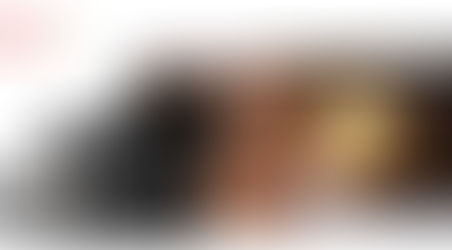




















Comments